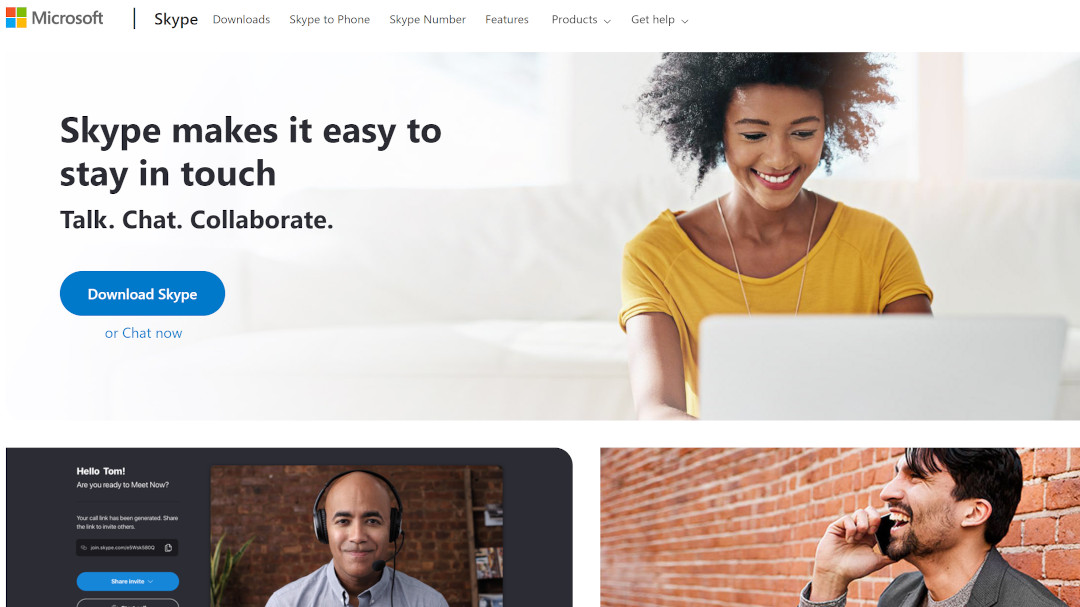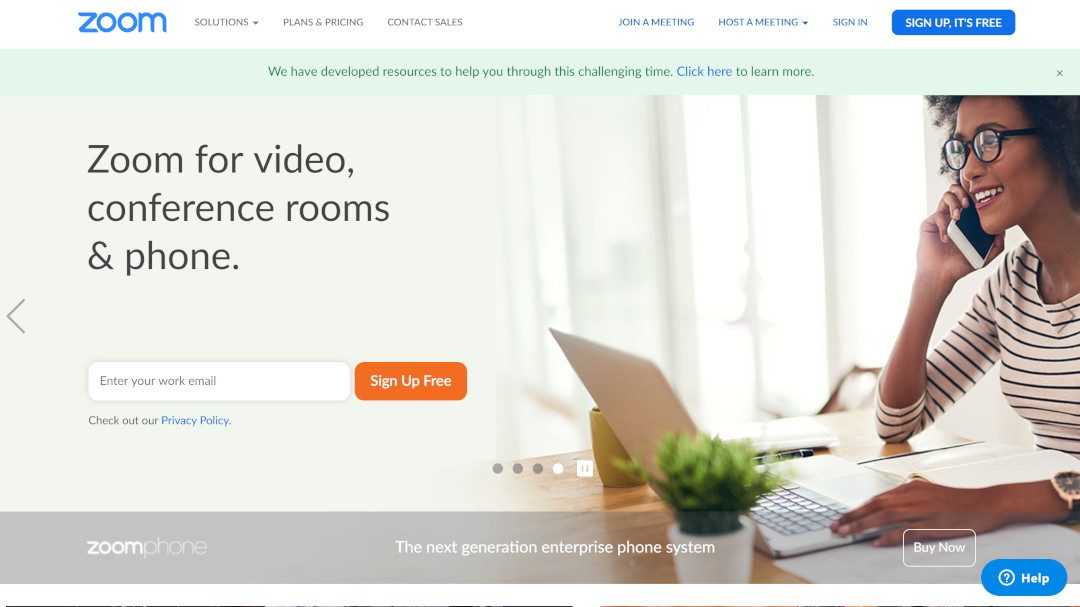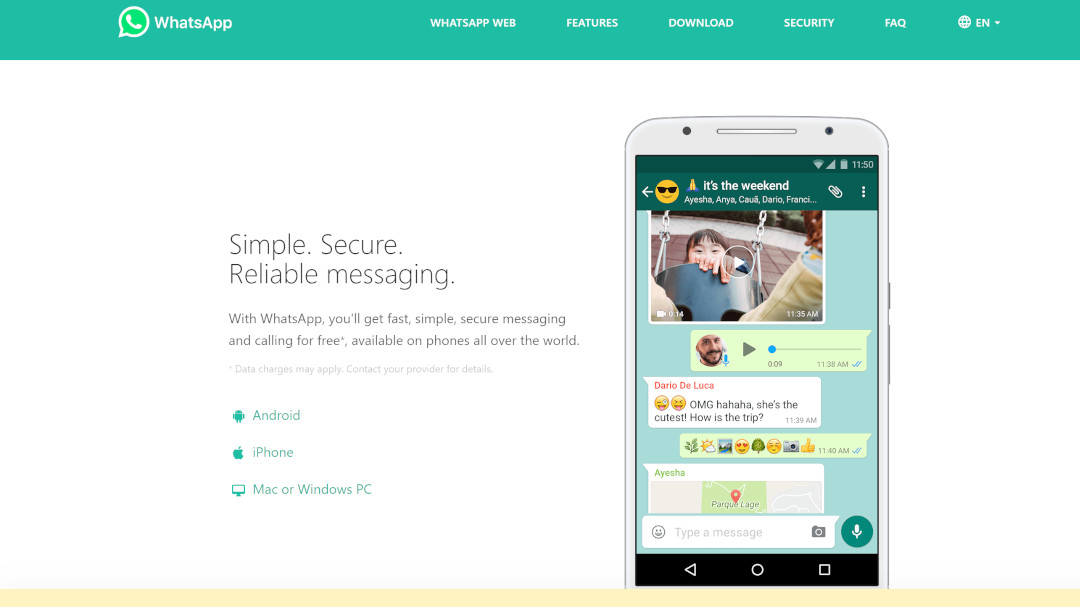Don’t let Corona shut down your business
3 free tools that can help you keep your business runningCorona is here. We at LearnGrape as well as our good friends at BotBot Marketing, Create Interaction, and Frankr have received many calls from desperate entrepreneurs and businesses that fear losing their livelihood. But although the situation might feel hopeless, there is a good chance that your business can move its activities at least partly but maybe even entirely online.
It depends of course greatly on what kind of business you are. In this article I want to show you what you can do if your business provides training, consulting, digital services, event planning and organizing.
If you below to any of those categories and even have your own website, then there is really little reason for you to worry. You should manage to be operational again in just a few days or even hours.
How to do what you do online
The first thing you have to do is think about what you usually with your clients and how to translate that to the digital world. Most likely your business evolves around personal contact, meeting with clients for planning or consulting purposes. And if this is the case, great, then probably implementing some kind of video conferencing tools will solve most of your problems.
Video conferencing these days is super common and works pretty well. For those of you who have not tried it in a while, the good news is that there are even many free tools out there that allow you to not only talk to one but tens or even hundreds of other people remotely.
Taking this into consideration, it is not unthinkable to even move a huge event with thousands of participants online.
Which tool suits your business best?
But to get more concrete, I want to list three easy tools here that you can start using right away to get going with online video conferencing:
1) Skype
Microsoft’s video conferencing tool is probably the most well-known tool out there. Some even use skyping as a synonym for video calling. Skype is free to use for anyone. You can just set up your account and get started. The free version of Skype even allows call with up to 50 participants for an unlimited time.
And a really cool thing about Skype is its fairly new Meet Now feature. It allows you to set up a meeting which then creates an invite code that you can share with your clients. To join the meeting, they simply need to click the link. There is not even a reason for them to set up their own Skype account.
Pro: Skype is pretty useful if you want to have longer calls with a bigger amount of people at the same time. Skype also supports all devices from PC and Mac to iPhone and Android.
Con: The downsides of it are, that Skype tends to have some technical hickups every now and then. Depending on the device it is used on you might face some issues.
Best use: Skype is best used for long calls with a big group of people.
2) Zoom
Zoom is most likely the best video conferencing tool out there especially when it comes to sound quality. The good thing is that it also offers a free version. Just like Skype’s Meet Now, also Zoom allows you to invite people to the call that do not have an account. They just follow the link and join the meeting.
Pro: Zoom has two other really nice features, though:
You can schedule meetings in advance. The meeting room then only opens for the time of the meeting.
Also, Zoom even support phone participation. For people who do not have the technical skills or possibilities, there is a local phone number to call. On the phone, users have to then type in their the meeting code and will be connected.
You can use it for unlimited calls between two people. Even calls with up to 100 participants are supported.
Con: The one and only downside of Zoom is that calls with more than two participants are limited to 40 minutes.
Best use: Zoom suits almost all setups. The free version works especially well for high-quality short group or short one-on-one calls.
3) WhatsApp
You cannot really compare WhatsApp to the other tools mentioned above since it is not primarily a video conferencing but rather a messaging app.
Pro: WhatsApp has one big benefit and that is its availability. Almost everyone that uses a smartphone also has WhatsApp installed which makes it a great tool for quick one-on-one meetings with a colleague or a customer on the go. No need for an invitation or for installing any new app on your phone or computer. Just go ahead and click the video call button.
Cons: WhatsApp is not an option for a formal meeting, a training or a group call, though since it is too simple for and not intended for those purposes. Also keep in mind, even though you can also use WhatsApp on your computer, you can only make calls from your phone.
Best use: WhatsApp works best for quick, informal calls with colleagues or close customers.
We hope this short introduction into different video conferencing tools helped you to get a better idea of what you can use to keep your business up and running.
We are looking forward to your comments and are happy to answer any questions about those tools or about other ways of moving your business online.
Stay healthy and all the best to all of you!

Ansgar Frankenberg
Operations
Ansgar is a true e-learning enthusiast and a content creating machine.
His work with EdTech startups and his background in teaching, both offline and online, have made him an expert on e-learning from both a business and a pedagogical side.
Want to discuss e-learning or digitization of your oranization? Drop me a line at ansgar@learngrape.com.